It's also the 20th month since this blog was created!
200 posts and almost 200 posts-worth of bullsh!t, I've never imagined that this blog would go this far. And it almost got frozen a few times, too.
To celebrate, there will be a new post everyday for the next seven days. To spice up this blog a bit.
Although actually I've been posting new stuff every day since last Wednesday. I've got posts in reserve, waiting to be published. Sure this may be cheating, but poor men don't get to celebrate, and many companies practice holding back of their products.
I know this may not be something spectacular, seeing some blogs update everyday on average. But either they (the authors) are getting paid for that, or they have no life. And this is my blog. If there are visitors, then there is demand, no matter how small.
When my posts hit 256, hopefully it will fall with the 2-year-old commemoration, and along with something else - that's a secret, I'll show it when the time comes. \(^^)
Originally I wanted another post today also, since a notice of celebration without any content feels not right. But breaking the one-post-per-day chain doesn't either. So is posting the 201th post on 31th of August instead of 1st of September.
W A R N I N G !
W A R N I N G !
This page is full of non-facts and bullsh!t, (just like the internet and especially forums and other blogs), please do not believe entirely without exercising your intellect. Any resemblance to real things in reality is purely coincidental. You are free to interpret/misinterpret the content however you like, most likely for entertainment, but in no case is the text written on this blog the absolute truth. The blog owner and Blogger are not responsible for any misunderstanding of ASCII characters as facts. *cough* As I was saying, you are free to interpret however you like. *cough*
Monday, August 31, 2009
Sunday, August 30, 2009
Most scratchable laptop award
...goes to Acer 4736! and its related models.
I saw some marks on the area around the screen. It couldn't be wiped off, so it has to some abrasion marks. The uniformity and locations suggest the marks got there from daily use of closing the lid.
...that doesn't make sense, rite? Especially the markings below the screen. How would they get there from normal daily use of less than one month.
So I decided to use my fingernail to see if it's just some stain. Fingernail, I use most of the time, because it's safer than using tissue, which sometimes it may have hard dust stuck on it that causes scratching when wiping.
To my horror, while doing that, MY FINGERNAIL SCRATCHED ACROSS THE SURFACE!!!
Have you ever had fingernail vs plastic and won? This is the first that I've ever seen it happen.
Ironically the screen is made of a much harder and flexible material that seems scratch resistant.
So, wtf man, Acer, I buy a new notebook that came with 4 imperfections, and now this?
Or is it because this is a rejected good from a certain country that hence only makes its way to certain shops run by a certain kind of people in SLS?
Speaking of imperfections, lets talk about one that is funny. The keyboard.
The up directional button had one side of its spring mechanism faulty and can only be pressed on one side. So I got it replaced, only to be greeted with a refurbished keyboard with a bit of type marks on it and a letter D key that is slanted by about 5 degrees.
Good job Acer. I'll never buy your product again.
I saw some marks on the area around the screen. It couldn't be wiped off, so it has to some abrasion marks. The uniformity and locations suggest the marks got there from daily use of closing the lid.
...that doesn't make sense, rite? Especially the markings below the screen. How would they get there from normal daily use of less than one month.
So I decided to use my fingernail to see if it's just some stain. Fingernail, I use most of the time, because it's safer than using tissue, which sometimes it may have hard dust stuck on it that causes scratching when wiping.
To my horror, while doing that, MY FINGERNAIL SCRATCHED ACROSS THE SURFACE!!!
Have you ever had fingernail vs plastic and won? This is the first that I've ever seen it happen.
Ironically the screen is made of a much harder and flexible material that seems scratch resistant.
So, wtf man, Acer, I buy a new notebook that came with 4 imperfections, and now this?
Or is it because this is a rejected good from a certain country that hence only makes its way to certain shops run by a certain kind of people in SLS?
Speaking of imperfections, lets talk about one that is funny. The keyboard.
The up directional button had one side of its spring mechanism faulty and can only be pressed on one side. So I got it replaced, only to be greeted with a refurbished keyboard with a bit of type marks on it and a letter D key that is slanted by about 5 degrees.
Good job Acer. I'll never buy your product again.
Labels:
tech
Saturday, August 29, 2009
High noise levels in cafeteria make children obese
TRAFFIC LIGHT AUDIO MONITOR
The half-assed page design, the loads of bullshit, the fake testimonials, and overpriced products,
Doesn't this remind you of a typical ad for pricey audio equipment?
I like this part especially (from a technical standpoint, from a bullshit standpoint there are other parts better):
"In some ways your inquiry is impossible to answer because occasionally someone does report that they were able to use the $40 light to do the job, but it is a very rare occurrence. What we have found is that if the Chinese $40 light (which is officially classified as a "toy") does NOT work, then the installation of a light like ours will not work out either, since the $40 light is ignored and abused so the students try mightily to do the same thing with the correct unit like ours, and they often succeed."
It's a good roundabout way of saying "our product is no better than the $40 Chinese version but we still claim that it is better, and so we say this to shed our responsibilities when our products fail like a $40 one".
Anyway, now I know why I'm getting fatter. The canteens in NTU are always overcrowded.
The half-assed page design, the loads of bullshit, the fake testimonials, and overpriced products,
Doesn't this remind you of a typical ad for pricey audio equipment?
I like this part especially (from a technical standpoint, from a bullshit standpoint there are other parts better):
"In some ways your inquiry is impossible to answer because occasionally someone does report that they were able to use the $40 light to do the job, but it is a very rare occurrence. What we have found is that if the Chinese $40 light (which is officially classified as a "toy") does NOT work, then the installation of a light like ours will not work out either, since the $40 light is ignored and abused so the students try mightily to do the same thing with the correct unit like ours, and they often succeed."
It's a good roundabout way of saying "our product is no better than the $40 Chinese version but we still claim that it is better, and so we say this to shed our responsibilities when our products fail like a $40 one".
Anyway, now I know why I'm getting fatter. The canteens in NTU are always overcrowded.
Friday, August 28, 2009
Going optical
I once bought an Acer Extensa very cheap but sold it off almost immediately to buy an Aspire. One reason is because of the Aspire's SPDIF-out capability.
The onboard SPDIF is mini-TOSLINK however, instead of the 3.5mm electrical that I'm used to seeing on Creative sound cards, it's not obvious because everybody uses 3.5mm jack and nobody says if they're using optical or electrical. So the Belden 1505F I paid $20 for can't be used.
I need an optical cable. A mini-TOSLINK to TOSLINK one. Fast.
So I got this for $60:

Instead of a normal TOSLINK cable with a mini-TOSLINK to TOSLINK adapter, I settled for a cable that can do the conversion itself. Not as if I'll have anything else that uses optical, unless somebody sells his M-Audio Transit (like how one guy did for $60 more than a year ago).
...
Who am I kidding, I paid $3.99USD for this cable on DealExtreme.
But even if I paid $60 for the cable, I won't be able to tell if the cable is no different from a $6 one (after conversion). And it will sound as good as a $60 dollar cable. It's the mentality that counts.
While I'm unsure of the works of optical cable (as in the industry) I do know that the standard Belden and Canare choices perform better than some $60 cables from "renowned" brands. The same can be happening here for optical cables.
Anyway, my system - Realtek onboard -> Zhaolu D2.5A -> Allesandro MS-1, doesn't deserve a cable more than $10. Performance matching is key in audio. (Though saying that, the modded Zhaolu is grossly out of the league of the other two components.)
Back on topic, lesson of today is that if you cannot tell the difference between a $300 product and a $30 product, then the $30 product is worth $300. Note that you must be unable to tell them apart after a comparison, if after comparison you can tell the difference, then the difference of $300 vs $30 exists. I'd say the odds of happening are 50-50.
If you do not have the chance to compare, then as long as you think your $30 product is worth $300, you're still good. Be it due to hype, or you paid $300 for that thing.
The onboard SPDIF is mini-TOSLINK however, instead of the 3.5mm electrical that I'm used to seeing on Creative sound cards, it's not obvious because everybody uses 3.5mm jack and nobody says if they're using optical or electrical. So the Belden 1505F I paid $20 for can't be used.
I need an optical cable. A mini-TOSLINK to TOSLINK one. Fast.
So I got this for $60:

Instead of a normal TOSLINK cable with a mini-TOSLINK to TOSLINK adapter, I settled for a cable that can do the conversion itself. Not as if I'll have anything else that uses optical, unless somebody sells his M-Audio Transit (like how one guy did for $60 more than a year ago).
...
Who am I kidding, I paid $3.99USD for this cable on DealExtreme.
But even if I paid $60 for the cable, I won't be able to tell if the cable is no different from a $6 one (after conversion). And it will sound as good as a $60 dollar cable. It's the mentality that counts.
While I'm unsure of the works of optical cable (as in the industry) I do know that the standard Belden and Canare choices perform better than some $60 cables from "renowned" brands. The same can be happening here for optical cables.
Anyway, my system - Realtek onboard -> Zhaolu D2.5A -> Allesandro MS-1, doesn't deserve a cable more than $10. Performance matching is key in audio. (Though saying that, the modded Zhaolu is grossly out of the league of the other two components.)
Back on topic, lesson of today is that if you cannot tell the difference between a $300 product and a $30 product, then the $30 product is worth $300. Note that you must be unable to tell them apart after a comparison, if after comparison you can tell the difference, then the difference of $300 vs $30 exists. I'd say the odds of happening are 50-50.
If you do not have the chance to compare, then as long as you think your $30 product is worth $300, you're still good. Be it due to hype, or you paid $300 for that thing.
Thursday, August 27, 2009
Wednesday, August 26, 2009
Quote of the day:
"Like resident evil 5 game, shooting white zombies are ok, but black zombies is racist."
http://forums.vr-zone.com/showthread.php?p=7095441#post7095441
http://forums.vr-zone.com/showthread.php?p=7095441#post7095441
Thursday, August 20, 2009
You can't make crap sound good
And onboard audio Is.Still.Sucky.
Every once in a while, someone in the forum you frequent will post something related to soundcards, and there will be a few know-it-alls saying that the "new" (few years ago maybe) Realtek ALC888/889 is as good as decent entry-level soundcards from eras ago to perhaps even now.
The basis of this is that ALC888/889 is new(er), compared to old technologies of e.g. Audigy. Or something else, lets say..., ..., ...there wasn't really much competition for Creative back then.
Newer = better? NO! It's like saying a 2010 Toyota Corolla can outspeed a Porsche GT2.
Firstly, the most important part of the digital-analog conversion process is seldom the DAC chip, as the wide range of devices using the AK4396 DAC chip clearly shows. And although things like PCM1796 and CS4398 are better (?) the devices they are on do not necessarily sound better than the CD players using ol' classic AK4396. In fact, many a times they sound much worse.
They sound much worse because the devices are cheaper, of course. And yet they use the newer components, why? Of course, because they're newer. And also, if I can spend just a few dollars more to increase the manufacturer rated specs of the DAC chip and fool lots of people into thinking better performance, why not.
That concludes the first part: good DAC =/= good performance
Then the next,
Lets say we ignore everything else and look at the DAC chips alone
Who ever gave them the idea that ALC888/889 are good or even comparable to other decent sound cards? Manufacturer rated specs?
The next, apparently you can use modded X-Fi drivers on the Realtek, too lazy to post a link. And it will make the sound better and clearer.
I tried that, and my laptop's onboard still sound very bad, hence the suckiness isn't in the driver.
I haven't mentioned how my laptop's sound is bad, it's just loads of overpowered and undercontrolled bass, nothing else.
You know something is wrong when you can enable SRS WOW to max and hear only a slight difference. The removal of space by the onboard is probably a function of (output space) = (source input space) / 20 - 200.
And woo, some people claim they can hear the difference between the modded and original drivers, yet cannot hear the difference between this and any sound-reproducing product that deserves to be sold. I think I covered this in a previous post.
And the way Realtek or Acer decided to use to make their product seem to sound better, is by adding bass. Apparently more bass = always good. To all the suckers out there that's been tricked. To the people who think a change of/on their sound card makes their Creative T20 suddenly have a subwoofer.
Result? Even worse. You can't make crap sound good.
Every once in a while, someone in the forum you frequent will post something related to soundcards, and there will be a few know-it-alls saying that the "new" (few years ago maybe) Realtek ALC888/889 is as good as decent entry-level soundcards from eras ago to perhaps even now.
The basis of this is that ALC888/889 is new(er), compared to old technologies of e.g. Audigy. Or something else, lets say..., ..., ...there wasn't really much competition for Creative back then.
Newer = better? NO! It's like saying a 2010 Toyota Corolla can outspeed a Porsche GT2.
Firstly, the most important part of the digital-analog conversion process is seldom the DAC chip, as the wide range of devices using the AK4396 DAC chip clearly shows. And although things like PCM1796 and CS4398 are better (?) the devices they are on do not necessarily sound better than the CD players using ol' classic AK4396. In fact, many a times they sound much worse.
They sound much worse because the devices are cheaper, of course. And yet they use the newer components, why? Of course, because they're newer. And also, if I can spend just a few dollars more to increase the manufacturer rated specs of the DAC chip and fool lots of people into thinking better performance, why not.
That concludes the first part: good DAC =/= good performance
Then the next,
Lets say we ignore everything else and look at the DAC chips alone
Who ever gave them the idea that ALC888/889 are good or even comparable to other decent sound cards? Manufacturer rated specs?
The next, apparently you can use modded X-Fi drivers on the Realtek, too lazy to post a link. And it will make the sound better and clearer.
I tried that, and my laptop's onboard still sound very bad, hence the suckiness isn't in the driver.
I haven't mentioned how my laptop's sound is bad, it's just loads of overpowered and undercontrolled bass, nothing else.
You know something is wrong when you can enable SRS WOW to max and hear only a slight difference. The removal of space by the onboard is probably a function of (output space) = (source input space) / 20 - 200.
And woo, some people claim they can hear the difference between the modded and original drivers, yet cannot hear the difference between this and any sound-reproducing product that deserves to be sold. I think I covered this in a previous post.
And the way Realtek or Acer decided to use to make their product seem to sound better, is by adding bass. Apparently more bass = always good. To all the suckers out there that's been tricked. To the people who think a change of/on their sound card makes their Creative T20 suddenly have a subwoofer.
Result? Even worse. You can't make crap sound good.
Wednesday, August 19, 2009
The Blu-Tack Tweak


iPod “Budget” Tweak
More… Asus Xonar U1 Mods
"I receive a ping back from Head-Fi. Some considered as placebo, but one has tried a heard the different. My suggestion, just try it before you speak. With expensive and high quality equipment owned by most Head-Fi members, I don’t think it takes a genius to hear the different."
It's Head-Fi, so the one that has tried a (and) heard the different (difference) must be due to placebo. With all the ears that make their <$500 equipment sound better than $2000 (hence making them expensive and high quality equipment), I don't think it takes a different (difference) in sound to hear the different (difference).
And more: VTS Tuning Dots
Saturday, August 15, 2009
Too old for Anime?
Now that I'm a college student, it feels wierd to be watching shows featuring high-school students.
Like, I'm much older than them, yea?
Then again, the creator of Doraemon drew it until he died. I don't know how any person with enough understanding of how science and the society works can not out grow that within the timeline of his life. Then again, my own story practically negates all science while putting some of my own, but at least it's more philosophical, and counter-trend. And it's cool, I'll make sure for it to be.
Then again, I've seen housewives in their late 40's watching romance shows. When they're at least twice the age of the protagonists.
Then again, Nanoha rules. The loli version.
Then again, Nanoha crushes planets with Starlight Breaker.
Like, I'm much older than them, yea?
Then again, the creator of Doraemon drew it until he died. I don't know how any person with enough understanding of how science and the society works can not out grow that within the timeline of his life. Then again, my own story practically negates all science while putting some of my own, but at least it's more philosophical, and counter-trend. And it's cool, I'll make sure for it to be.
Then again, I've seen housewives in their late 40's watching romance shows. When they're at least twice the age of the protagonists.
Then again, Nanoha rules. The loli version.
Then again, Nanoha crushes planets with Starlight Breaker.
Labels:
Anime
Friday, August 14, 2009
After using 14.0" WS screen for my schoolwork...
19-inch 5:4 ratio looks super wide and big
It's a fking luxury man.
More height and slightly less width displayed over a much bigger space.
Lots of time I wonder if getting a 14" 16:9 screen is worth it over 1280x800.
It's a fking luxury man.
More height and slightly less width displayed over a much bigger space.
Lots of time I wonder if getting a 14" 16:9 screen is worth it over 1280x800.
Labels:
tech
Thursday, August 6, 2009
Quote of the day - "Live your lifestyle, but do not impose your philosophy on others"
This is my philosophy when surfing the forums. This is also a reason why I started this blog.
Because having two people arguing over which color looks better always results in an extended flame war. (Replace "which color looks better" with any topic of your choice)
They're total idiots, complete morons to you. But in the same way you look like total idiots to them. Although real life decides which is the idiot.
Because having two people arguing over which color looks better always results in an extended flame war. (Replace "which color looks better" with any topic of your choice)
They're total idiots, complete morons to you. But in the same way you look like total idiots to them. Although real life decides which is the idiot.
Labels:
quote
Sunday, August 2, 2009
Splitting/cutting MKV files - finally!
For very long, there wasn't anything useful on this page. Which went against my philosophy of blogging. Which is to write information that cannot be found elsewhere, and hopefully be useful.
One day I decided to face again a problem which I've had for years and finally found a solution for it. It was such a long problem because nobody had written a solution that could be found by me. Ironically it would've been so easy for regular encoders/muxers that they wouldn't be bothered to write a guide for it.
So here I am, writing the solution for people who did not have a chance to come across it yet.
By split I mean extracting out a segment of the video from the MKV file, with subtitles, multiple audio tracks and whatever that can be stuffed into an MKV container, extract it into another MKV file (for proper H.264, subtitles support), without reencoding. Not Haali Media Splitter mind you. Those are DirectShow splitters.
We need 3 (or 4) programs for this -
- AVISynth
- AVISynthesizer (optional)
- VirtualDub/VirtualDubMod
- MKVtoolnix w/mkvmerge GUI (again, the GUI part is optional, but only if you're super hardcore programmer)
With some skills you can probably replace AVISynth to VirtualDub with Windows Media Player, but we're looking at accuracy and reliability here.
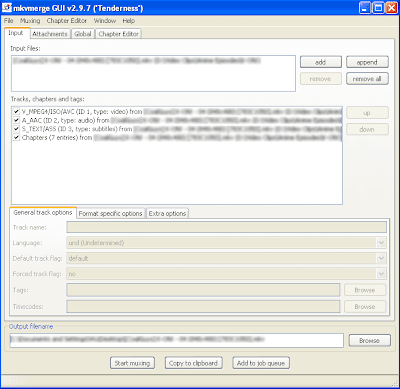
This is what you see when you open the file in mkvmerge GUI.
Go to the Global tag.
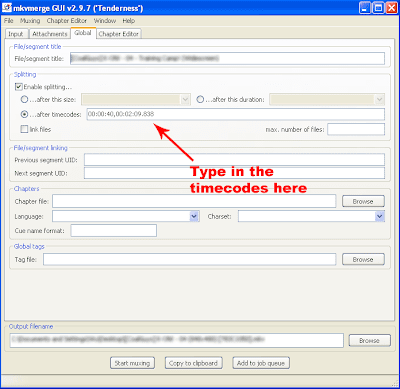
This is where you insert the timecodes.
Frankly, I don't know how to explain what timecode is. But frankly, if you didn't know what timecode is and cannot understand it just by looking, you shouldn't attempt in any form of video encoding or editing.
What will happen is that mkvmerge will split the file into three segments - the part before what you want, the part of what you want, and the part after what you want. You can delete the part before, and abort muxing the part after, hence leaving just the part you want.
Now... where to get the timecodes?
That's where VirtualDub comes in:
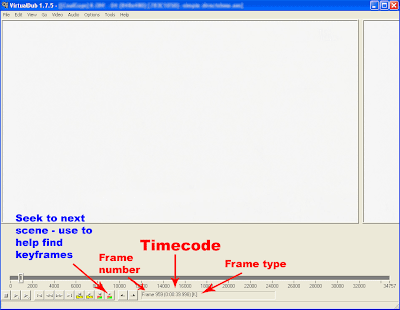
This is the start of the segment that I want
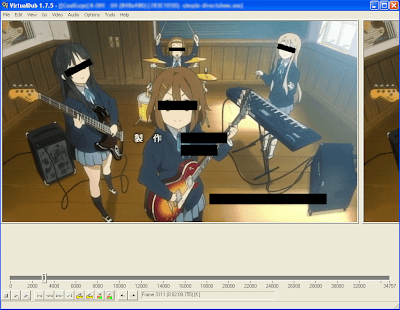
This is the end - take down the timecodes. Take note - mkvmerge requires the timecode to be in HH:MM:SS.nnn format, unlike H:MM:SS.nnn in VirtualDub. Change accordingly.
But you cannot just open any file in VirtualDub. That's where AVISynth (and AVISynthesizer) comes in handy. You can find guides on AVISynth easily, and I have a guide on AVISynthesizer here but the image has been deleted by ImageShack - do not use ImageShack for any long-term image hosting.
So there you go - open the file in VirtualDub, search for the start and end of what you want, but instead of clicking Save as AVI write down the timecodes of the frames (or the frame before that frame - see below)
Issues on keyframes
As you seasoned cutters/joiners know, Direct Stream Copy (or no reencoding) means the video has to start on a keyframe. If you start on a non-keyframe, either the starting is skipped to the next keyframe, or pushed forward to the previous keyframe, depending on the program.
mkvmerge uses the first keyframe after whichever frames you selected as the start and end of the segment. Even if that frame happens to be a keyframe also (? - not sure, needs to be verified), which people would instinctively select. i.e.
Example -
I select frames 100-500.
Frames 100, 200 and 600 are keyframes.
The segment starts from frame 200 and ends on 600.
It's dumb, I know. But this thing isn't meant to be a cutter in the first place.
So instead of selecting frame 100, start with the frame before it e.g. frame 99 instead.
Now how to know which are the keyframes - since all frames show up as keyframes in VirtualDub - which is correct because AVISynth feeds it uncompressed AVI
Use the Next scene seek function/button in VirtualDub - it's just a scene change detector, but most of the time a keyframe will lie where a scene change is, so it's a good guide. I've seen exceptions however, especially when fading in/out.
Do not use Prev scene seek unless you want to wait for eternity.
Known bugs
Apart from the above mentioned (which isn't technically a bug), there may be some syncing problems at the start of the segment, due to the way MKV works as opposed to AVI. Goes away after a few frames however.
One day I decided to face again a problem which I've had for years and finally found a solution for it. It was such a long problem because nobody had written a solution that could be found by me. Ironically it would've been so easy for regular encoders/muxers that they wouldn't be bothered to write a guide for it.
So here I am, writing the solution for people who did not have a chance to come across it yet.
By split I mean extracting out a segment of the video from the MKV file, with subtitles, multiple audio tracks and whatever that can be stuffed into an MKV container, extract it into another MKV file (for proper H.264, subtitles support), without reencoding. Not Haali Media Splitter mind you. Those are DirectShow splitters.
We need 3 (or 4) programs for this -
- AVISynth
- AVISynthesizer (optional)
- VirtualDub/VirtualDubMod
- MKVtoolnix w/mkvmerge GUI (again, the GUI part is optional, but only if you're super hardcore programmer)
With some skills you can probably replace AVISynth to VirtualDub with Windows Media Player, but we're looking at accuracy and reliability here.
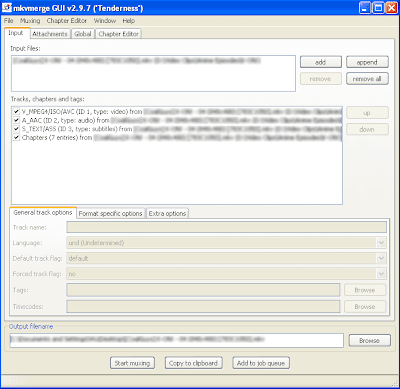
This is what you see when you open the file in mkvmerge GUI.
Go to the Global tag.
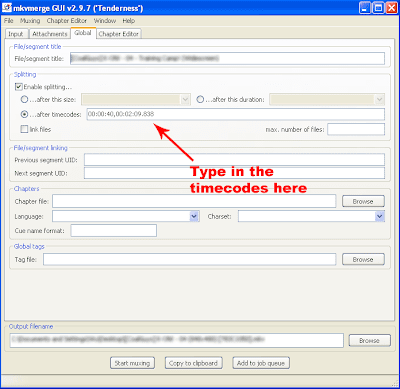
This is where you insert the timecodes.
Frankly, I don't know how to explain what timecode is. But frankly, if you didn't know what timecode is and cannot understand it just by looking, you shouldn't attempt in any form of video encoding or editing.
What will happen is that mkvmerge will split the file into three segments - the part before what you want, the part of what you want, and the part after what you want. You can delete the part before, and abort muxing the part after, hence leaving just the part you want.
Now... where to get the timecodes?
That's where VirtualDub comes in:
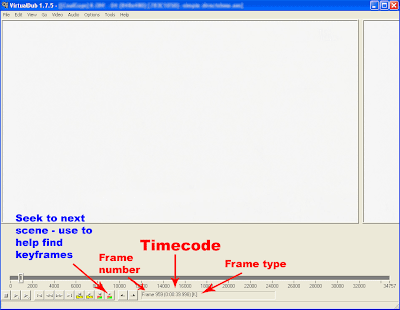
This is the start of the segment that I want
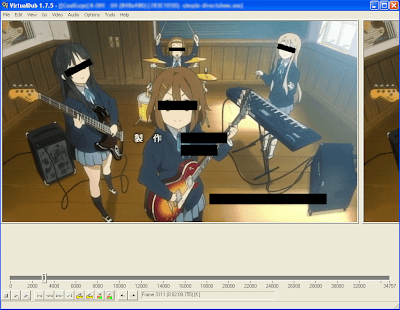
This is the end - take down the timecodes. Take note - mkvmerge requires the timecode to be in HH:MM:SS.nnn format, unlike H:MM:SS.nnn in VirtualDub. Change accordingly.
But you cannot just open any file in VirtualDub. That's where AVISynth (and AVISynthesizer) comes in handy. You can find guides on AVISynth easily, and I have a guide on AVISynthesizer here but the image has been deleted by ImageShack - do not use ImageShack for any long-term image hosting.
So there you go - open the file in VirtualDub, search for the start and end of what you want, but instead of clicking Save as AVI write down the timecodes of the frames (or the frame before that frame - see below)
Issues on keyframes
As you seasoned cutters/joiners know, Direct Stream Copy (or no reencoding) means the video has to start on a keyframe. If you start on a non-keyframe, either the starting is skipped to the next keyframe, or pushed forward to the previous keyframe, depending on the program.
mkvmerge uses the first keyframe after whichever frames you selected as the start and end of the segment. Even if that frame happens to be a keyframe also (? - not sure, needs to be verified), which people would instinctively select. i.e.
Example -
I select frames 100-500.
Frames 100, 200 and 600 are keyframes.
The segment starts from frame 200 and ends on 600.
It's dumb, I know. But this thing isn't meant to be a cutter in the first place.
So instead of selecting frame 100, start with the frame before it e.g. frame 99 instead.
Now how to know which are the keyframes - since all frames show up as keyframes in VirtualDub - which is correct because AVISynth feeds it uncompressed AVI
Use the Next scene seek function/button in VirtualDub - it's just a scene change detector, but most of the time a keyframe will lie where a scene change is, so it's a good guide. I've seen exceptions however, especially when fading in/out.
Do not use Prev scene seek unless you want to wait for eternity.
Known bugs
Apart from the above mentioned (which isn't technically a bug), there may be some syncing problems at the start of the segment, due to the way MKV works as opposed to AVI. Goes away after a few frames however.
Subscribe to:
Posts (Atom)

