W A R N I N G !
This page is full of non-facts and bullsh!t, (just like the internet and especially forums and other blogs), please do not believe entirely without exercising your intellect. Any resemblance to real things in reality is purely coincidental. You are free to interpret/misinterpret the content however you like, most likely for entertainment, but in no case is the text written on this blog the absolute truth. The blog owner and Blogger are not responsible for any misunderstanding of ASCII characters as facts. *cough* As I was saying, you are free to interpret however you like. *cough*
Sunday, March 23, 2008
Finally... Found: True Tears 1920x1080p Full-HD subs that can be downloaded!
Check out this page. http://isohunt.com/torrents/?ihq=true+tears Check out the True Tears 01-10 1080p Full-HD torrent with both traditional and simplified Chinese subs. And the best part of this is you can just add you own English sub in .ssa format. Wait no, that isn't the best part.
The best part is, that THERE ARE SEEDS!!! Looks like I'd finally be able to start watching this series (Rozen's subs were also getting hard to find). And it's downloading at a decent speed, anything 2-digit I consider it as decent enough already. And it's doing 50kb/s currently and increasing. No doubt it'll reach 3-digit sooner or later and I'll have the entire content downloaded in a day or two.
And the nice part about this is, they use the original source file and just added the .ssa subs files. While you need to install VobSub to read the subs which isn't much of a problem, this leaves the source file well and untouched. In fact IMHO I believe all subbings in the future should be done this way - one unified raw (or any raw) that can be used with any fansub. No more will we need to care about which has better video quality and which has better/more accurate subs (or karaoke/color-usage for that matter, or typesetting, which I personally don't care nor like since it screws up the original video). Since there's all this talk about modularity, why not implement it here also?
The first episode is 861MB big. That's... huge. For a H.264 encode. Even if it's a Full-HD one. That's more than 4, perhaps 5mbps.
April 2008 - Another Anime 'harvesting' season, in a different way:
Now I'm amazed at how many different slots they have for all these Anime.
And, out of the 34 (Lets filter!), To Love-Ru, Kyou Kara Maou, Allison to Lillia, xxxHoLiC, Itazura na Kiss, Code Geass, Kyouran Kazoku Nikki, D.C.II S.S., Vampire Knight are OBVIOUSLY going to be good. Ok, minus Allison, since probably only I'm thinking it's going to be spectacular (the story didn't turn out as great as I've hoped), but the rest are all big time famous names, so I don't see any reason why they wouldn't do well. (Especially D.C.II S.S., it better be good enough so as to not shame the legacy of D.C., that had different versions released over a long period of four years)
And out of the rest, ...i can really say that all of them look quite promising, maybe just that some do no appeal to all audiences. Well, I'm interested in 26 of them (out of all 34), and might watch roughly 10 or slighly more. (Well, I'm sorry that I'm not interested in these genres - aimless/pointless/senseless fighting, romance comedy with too little romance/comedy and too much ecchi (sorry To Love-Ru fans), Mecha/Sci-Fi/Space Age without the common-sense (*cough*), wierd wannabe-style settings including those of wives, maids, ancient Japan and monsters (but I do accept if they are good, and usually if they are they will be VERY good, especially for the first two. Nothing in-between success and failure here.), and almost all if not all sports in general.
That stringent requirement leaves me with... why not just talk about my likings instead - Moe, moe, and more moe. Okay, serious, I enjoy comedy and romance alot. Perhaps maybe comedy, or is it romance? Can't really tell. But for a while I thought it was comedy. BUT, the comedy must be a good one. Those that I've watched recently are good, but I remember a period of time one or two years ago when a whole lot of the population was enjoying bad, low-class comedy. It was tragedic. And romance, my requirement for romance is quite low actually, as long as it has romance almost all the time you'd see me watching it. So yes, the March harvesting season is godsend. But I still can tell what a bad romance show is.
And drama, I love drama, and certain amount and style of action. I love human/human fights, gunfights especially. But those exist mostly only in Hong Kong movies.
And daily-life/slice-of-life. While these two look similar they are far from each other. Daily-life = wierd happenings in an otherwise normal high-schooler's life = quite a whole majority of many B-grade settings out there. Slice-of-life = small bits and pieces of life in a normal/can be abnormal life. Daily(school)-life = Rental Magica (not a very good example but I hope it works), slice-of-life = Aria, get it?
(Ok, many may not agree with my definition and classification. That's okay. There's no proper definition to these genres yet.)
And super powers! Magic to be precise. And those fantasies. I love them a lot. Plus lately these magical fantasy shows are actually producing better fights with more eye-candy than those genres that were supposed to be good at it.
And finally, most importantly,
A dose of moe-ness, a huge dose
Moe-ness is good
I told you, lolis are the future
So that's it for Apr 08 and today's post. Hope you and I enjoy a good Anime time in the short future.
Thursday, March 20, 2008
Sketchbook: full color's: Comments
Plus, while i previously said I wait till the entire series gets finished before getting the whole series in one shot, truth is i already got the whole series a while back but ended up 3-months late in watching it.
Also, I should stop wasting time typing intros that are not related to the post. It is a bad habit and takes away the impact of the actual opening.)


If there's one phrase that can describe this series very well, it'd be "Aria in present day".
There's this tranquility in the series; nothing much happens, yet it doesn't get boring; Nothing important happens, yet you wouldn't want to miss out on anything; The show should feel short since there's nothing much really, yet it feels like you've watched quite a lot of stuff and there's lots more to go; Your mind feels at ease, yet time seems to have slowed down (usually time "slows down", or one has the impression that the time is moving slower when the mind is active but said person is not concentrated on any task, probably the reason why the mind feels at ease is because it is very active yet doing nothing? if you get what I mean, else it'd be a highly-clocked CPU that's idle).
Plus, there's the warmth and fuzziness as you watch this show, kinda like what a person feels when he/she's in another person's chest, be it mother, lover, or older sister (don't get the wrong idea you onee-chan maniacs).
That's why I call it "Aria in present day". Plus Makino Yui's singing makes it even more similar.
The first Anime I thought of when I saw this Anime is Hidamari Sketch, since both are slice-of-lives involving painting. But the approach is totally different. Hidamari Sketch is more comedy (no doubt thx to director Shinbo Akiyuki - Think PaniPoni and Zetsubou Sensei) and about small events and things of everyday life, while Sketchbook: full color's is about the everyday life that really is a lack of events, and how to approach this life. Good job IMHO, especially when the source is a 4-koma manga which is supposed to have punchlines. Though I cannot imagine how the original source would fare. (Lucky Star, for example, fares pretty badly in its original form IMO)
Now now, after all these theoratical talking, how does this show really perform? One very important key factor I consider is the ability to keep the audience wanting to continue watching the next episode, and is what I consider as the actual performance of the show, since it's job is done after you watched it and wasted your time on it. Yes, this factor carries a very high percentage in my rating system. Yes, storyline, plot, directing, artwork budget, even character design are important, but how it really captures (semi-literally) the audience is a mix of all these. And about this, I originally wanted to just watch the first episode on the way to my workplace (and watch Jigoku Shoujo Futagomori on the way back), but turned out I also watched the second and third episodes during lunch break (and even when I originally only wanted to watch one more), and the forth episode on the way back, draining the battery to the max.
Looks like there will be more than one series I'd be marathoning through this weeking. (The originally planned one is ef)
And whether it is worth the ~8 +- 0.3 rating on AniDB.net, I'd say, yes. Although not more, but definitely no less. The probable ratings can possibly reach as low as 2~3 since not everybody like this kind of story, but it's still a good show.
Try watching it if you're an Aria fan, or if you simply like slice-of-life, or this kind of show in general. But if you haven't watched Aria yet, you should watch that one first. :D
Tuesday, March 18, 2008
March-April 2008 - Anime Harvesting Season
...I usually wait till the entire series gets finished before getting the whole series from the best fansub, or even DVD-rip.
Anyway look at the list on AniDB.net of shows ending in Mar-Apr 08:
http://anidb.net/perl-bin/animedb.pl?show=latestanimes&last.anime.month=3&last.anime.year=2008&last.anime.type=end&do.last.anime=Show
http://anidb.net/perl-bin/animedb.pl?show=latestanimes&last.anime.month=4&last.anime.year=2008&last.anime.type=end&do.last.anime=Show
(I specifically included Apr because it contains Aria final season -> it's final according to *sources* and I've already read the final manga chapter. How, there's Ghost Hound too, and Bamboo Blade and Gunslinger Girl, but somehow tmp. rating for GSG is quite low... i can't help but to think that it is just bad; the first series' popularity was already pretty much hype IMHO)
Jan, Feb, Apr, compared to Mar, they have only that few shows. Well, this Mar 08 ending list is the longest of any list in the calender I've seen so far. This is due to many shows in Oct 07 deciding to go 26 eps while many shows in Jan 08 deciding to go 13 eps, so they all end at Mar 08.
So for all this while, I've been knowing that there are many good shows out there but just couldn't download because they're not complete yet.
After all these get fansubbed, it will be a bountiful season. :D
BTW the previous harvesting season was Dec 07, with like 10 good ones and 5 crappy ones that I'd love to watch (lol). Only watched 3 of the crappy ones and 2 of the good ones, 2 more soon to watch.
And in this Mar 08, the number of ending shows that's worth mentioning... 18 (22 plus Apr). Or plus minus two from that number since some shows are worth mentioning to some but not to others.
Have fun picking up which good shows to watch from here, and for those that continuously watch good luck trying to catch up and finish all at the same time, then be stuck because there isn't much good shows for Feb-Mar-Apr 08.
Saturday, March 15, 2008
Restoring The Quality Of Cartoon/Anime Videos: Part II
I recommend Insane Artifect Reduction and 48-60 for sharpen for very noisy/blur videos, and Strong Artifect Reduction and 24 for a balanced improvement. Try Medium and 12 if you just want that subtle improvement without any visible side effect.
FYI, the pictures you see in this guide have been treated with Insane Artifect Reduction and sharpen by 48. The side effect is not so visible in still pictures, but can be seen more clearly in the actual video. Since in "enhancement", we aim to improve/restore the quality of the video without visible side effects, that's why you should also try the Strong/24 setting.
(If this part really came before Part Ia, the intro would be "Part Ia presented us with an interesting conclusion: that the MSU Cartoon Restore filter is close-to-useless or useless or even counter-productive when used with a source that is too clean with too much details. The main problem here is the lack of noise to reduce and the drop in sharpness. Now lets see what happens when we apply the sharpness filter which also introduces more noise in the process for the restore filter to reduce. Two filters that act on each others' side effects, will the outcome be overall better or even worse?")
I was in the shower, thinking that this works with varying degree depending on how bad the source is - poorer sources will see more noticable improvement. And since this works by reducing ringing and other edge noises and such, after all of these is removed, or rather, it would be possible to reduce this artifect totally leaving a "pefect" quality product.
But the quality of the video can only be improved by reducing artifecting; the sharpness remains the same (reduced slightly actually), and it has always been the determining factor in many current-day high-quality encodes.
So I thought, archerly hor... ("actually" in Singlish (Singaporean English)), I can apply a sharpen filter, then apply this Cartoon Restore filter to remove the sharpening artifects at the edges. Smart, isn't it?
Well now, I need to get ready to book in back to camp. But now you have an idea what I'm going to do, so stay tuned! :D
(But a teaser: It's good. And it looks to be an alternative to warpsharp, maybe even the replacement :))
Ok, continue...
Source #1 this time is Lucky Star OP (a.f.k.). The reason this clip came to my head immediately was because I've compared an upscaled-sharpened Chinese version of it versus the a.f.k. release, and the Chinese version does appear better at first but after resizing-sharpening, a.f.k. still won.
Now, lets reduce the artifects that's been keeping us from applying sharpening.
Resize only

Resize + Sharpen (strength 48)

Resized + Sharpen + Restore

As can be seen, the sharpening produces quite a bit of unwanted noise. The restore manages to reduce a lot of these noise at the expensive of a bit of sharpness, but the quality is on the whole better than just resize.
Now lets look at a more complicated picture.
Here, sharpening is important and produces a big improvement over resizing only. However, the amount of noise produced is proportional to the improvement of sharpness.
Resize only

Resize + Sharpen

Resize + Sharpen + Restore

Lose a bit of sharpness but lose a lot of sharpening artifects. That's just great. It's amazing how this filter reduces so much edge noise while not reducing sharpness by too much.
I also looked into whether it's better to do the restore or sharpening first. Do I create the noise first then reduce it later, or reduce potential noise before the sharpening? Lets see which is better.
Resize + Restore first + Sharpen

Not much of a difference. But to me restoring first gives just that slightly sharper and cleaner picture. Can you see the difference and do you have the same opinion as me?
Update: While looking at source #2 I found a scene that shows applying the Cartoon Restore filter first before the sharpen filter results in better quality:
Sharpen + Restore

Restore + Sharpen

Verdict: Applying MSU Cartoon Restore filter in this case has nothing to lose and everything to gain, sharper and cleaner pictures.
Part IIa
(So labelled as Part IIa for two reasons: It's a continuation of Part Ia, and it's after PartII)
I'm going to keep it brief since y'all should already know what I'm going to find out and what I'm going to do, so the pic:

Ahhhh, now that's the way to go. Pic 2a (original) for comparison is below in Part Ia in case you've forgotten.
Only one pic is needed, since it can already be guessed that sharpening + restoring (restoring + sharpening to be precise) yields overall better picture quality. This one just acts as a confirmation (and if acting as counter-evidence, just one is enough).
Verdict #2a: See above
BTW I also found out something else interesting (and explains a mystery I came across when encoding the video in Part I):
Do not apply the MSU Deblocking filter (or possibly any other deblocking filter) after the MSU Cartoon Restore filter since it introduces more noise; apply it before the Cartoon Restore filter instead
Also, applying resizing after everything else gives a slightly sharper and noisier picture. Which (putting it before or after) is better I'm not so sure yet and may even boil down to personal preference, but I recommend doing it after. Reasons being that 1) well, it's sharper, 2) it's better to reduce the noise before doing anything that will increase it as shown in previous cases, and 3) the effect of Cartoon Restore decreases as resolution increases, up till a point where it's next to useless when used on a picture that's been resized for printing from a small and bad-quality original.
And putting sharpen after resize is quite logical, since there's more pixels to work with and hence the aliasing effect is reduced, and the lines can become thinner and noise smaller and hence less obvious.
Restoring The Quality Of Cartoon/Anime Videos: Part Ia
Actually, I was trying to see what happens with a different type of video in Part II, but apparently I forgot to use the sharpen filter, hence that whole part which I already completed became totally useless. In order to not let it go to waste, I decided to make a Part Ia. Anyway the findings are interesting, because it contradicts with what you've seen in Part I. And seems to make all the parts flow together nicely (and would've if I'm not truthful about how part II came about).
Continuing from Part I...
So everything is all rosy huh? At least that's what I thought before deciding to use this restore on my favourite clips to see if I can get more quality and hence enjoyment out of them. Unfortunately...
Source #2
Pics before words:
The upper pic is the original, the lower pic is the restored:








Before you ask anything, yes I used lossless compression on the output file. The edges are more jagged, and yet it appears softer with less details (and noise). Does this count as better quality? Different people will have different preferences, but I'm having mixed feelings about this. Because, when played back, the restored one does look slightly cleaner, but there's also slightly less details, plus the jaggedness of the edges is visible.
So what went wrong here? One thing for sure is that the effect of this filter is negligible if using a good source. (But "good" is debatable, and this isn't exactly the cleanest nor sharpest video of this era) And we all know using enhancements generally reduces the quality (even though it may look subjectively more pleasing), hence using a filter to correct a problem that isn't too bad will bring more quality drop than quality improvement. But still, there's the strange issue of more jagged edge together with softer lines that awaits to be explained, since jagged edge is usually the product of sharpening, while softer lines are the result of noise removal and resizing.
And secondly, one definitely cannot treat Anime like cartoons (at least, in general, and for both); the lines are too thin to be processed properly resulting in the jaggedness and softening, and there are too many (small) objects/effects that are of not too contrasting colors and without edges, which tend to get covered up by the restore filter. Basically, throw in anything with too much details and everything screws up. (back to above point regarding Anime vs cartoon "in general") That's why this thing is called Cartoon Restore filter.
This should explain why the lines became jagged and yet the picture feels soft. The edges of the lines were supposed to be the result of anti-aliasing and contains useful detail, yet the restore filter regarded them as noise and removed them, causing the jaggedness. The thinner lines are even regarded as noise, or because there is too much noise surrounding the thinner lines, hence they are removed or greatly reduced.
Further AAR (After-Action-Review), perhaps using Insane Artifect Reduction is too much, but on second thought the overall effect is still negligible. So another conclusion:
Verdict #2: The MSU Cartoon Restore filter is close-to-useless or useless or even counter-productive when used with a source that is too clean with too much details
So what if I apply to it the sharpen filter which will bring out all the edge noise?
Continued in the second part of Part II. :P
Saturday, March 8, 2008
Restoring The Quality Of Cartoon/Anime Videos/Pictures With MSU Cartoon Restore Filter
But as I was looking for it, I came across another solution that works. No not those kind of bogus $20-100 software that either does nothing or has too much undesirable effects, and are basically some inferior common programming repackaged and sold for daylight robbery prices. It's by MSU. MSU stands for Moscow State University, their Graphics & Media Lab (Video Group) to be exact. They are a bunch of geniuses that study digital video compression and such, create filters (lots of it), and even have their own lossless codec. Their filters are usually very good, and they even improved on x264, their improved version available for download on their homepage at http://www.compression.ru/index_en.htm.
Today I'll be talking about the MSU Cartoon Restore filter, which I used to restore the quality of my bad JPEG picture. It works, with a great degree of success, unlike other solutions out there as I've mentioned above.
The page is here.
The reason it works is because it only works on cartoons/Anime. Basically high contrast and sharp edges. Understanding how cartoon/Anime works, all the code needs to do that's different from the normal one, is to detect huge similar patches of colors and the thick black lines, and be more merciless at destroying the minute data that we call "noise". It would've sounded easy to the pros out there and should've been created long ago, why is it that only MSU created the actual product that's going to be so useful to Otakus?
Ok, enough with the talking, "a little less conversation a little more action please".
This is the pic I wanted to restore:

This is after restoration:

After resizing for printing, a close up reveals the differences:

That is pretty good. I used the Fuzzy Adaptive Filter because 1) The Insane Artifect Reduction has better results than Multipass Bilateral Filter at the preset settings, and 2) Attempts to use insane custom settings with the Multipass Bilateral Filter makes my com feel so slow as if it crashed. (The Fuzzy Adaptive Filter is slow already - brings my encoding rate to less than half of real-time with HuffYUV. Otherwise, for that kind of source, it'd be at least a 100fps and ~150 on average. A 320x240 source btw, god knows what happens with full SD or even HD resolution)
But it (the speed impact) just shows how complicated this filter is, and how it's going to be good. :D
On their website, Multipass Bilateral Filter is the best, but they are the pros that know how to tweak the settings, while I'm just a small kid with a slow com. I take what I can get.
I also tried my own Insane Artifect Reduction settings, which is 1.5x higher in everything compared to the original Insane Artifect Reduction. But it softened the picture too much while reducing only a bit more artifecting, so it definitely is not at optimal. The makers probably knew that, hence their Insane Artifect Reduction is not too insane.
Ok, it's so good, why not I use it to try to restore the quality of a YouTube video I have on hand?
So I launched VirtualDub again, Fuzzy Adaptive Filter - Insane Artifect Reduction. Results are pleasing. Definitely more watchable. A bit of blocking is also removed. But the larger macroblocks are left untouched.
So I decided to bring in MSU Smart Deblocking filter. It's THE deblocking filter for noobs. I know that their standard deblocker filter as well as that of ffdshow have more settings to tweak, but just with the simplest settings MSU Smart Deblocking yields the best results. And since MSU is saying that the "smart" version is better in their own comparison on the "smart"'s page, lets believe the pros.
After two filters and a massive speed slowdown, the result is... impressive. Now instead of a YouTube video, it looks more like a poorly ripped and encoded sub of a show in the 1990s. Not the best, but definitely more pleasing.
(Pictures in this order from left to right - original, w/MSU Cartoon Restore ilter, w/MSU Cartoon Restore and MSU Smart Deblocking filters)
BTW - if you know what this video is, well good, welcome to the same world as me. :D If not, it's better if you don't know what it is.
P.S. I like the song, one of my fav at all times. And if you have the video or better quality version of the full-length song please contact me. Also, if you want the "not the best but still decent" quality of the full-length song can contact me too. :)
Update: Ok I already got the song in FLAC and the original MPEG movie which is 7mbps. Anyone wants can contact me. :D
 This is one of the best scenes in the source already, and the filters manage to make it look even better.
This is one of the best scenes in the source already, and the filters manage to make it look even better.Now lets look at the worse scenes.
 Deblocking starts to become important
Deblocking starts to become important


 I didn't know it is possible to get so much data out of this frame by deblocking
I didn't know it is possible to get so much data out of this frame by deblockingEy wait, wasn't I supposed to be looking at the MSU Cartoon Restore filter and not the Smart Deblocking filter? Oops.
There are a lot more pictures I want to show you, but that would take too much of my time and make this post too long. Anyway the conclusion is obvious. The MSU Cartoon Restore filter works like a charm. The Smart Deblocking filter works too. And together, they can change poor YouTube quality videos into something more watchable.
Ok... the sharper eyes have noticed that this guide is about "Restoring The Quality Of Cartoon/Anime Videos/Pictures With MSU Cartoon Restore Filter". Now, I definitely talked about restoring the quality of pictures (and have done so above), and MSU Cartoon Restore filter is a video filter for use in AVISynth and VirtualDub. How did I use a video filter on a picture?
This post is another double-guide (as in like the multi-guide of some of my previous posts, meaning more than one guide in a post, literally). The other important part required to make the above work, is knowing how to open pictures in VirtualDub.
It's not hard actually. Just make sure your picture is in a common picture format, make one copy of it and place it in the same directory, rename them such that they end with "1" (or 2 and 3 and 4... for more pictures in the image sequence). Open the first one in VirtualDub, and the rest of the images in the sequence will be opened as though they were together in a video file. This trick may occasionally become useful in video editing.
After opening the picture in VirtualDub, you can now use the many filters that are available for VirtualDub to do interesting and useful things.
That's the end of this guide. Hope it will be useful to you, someday. :D
Thursday, March 6, 2008
True Full-HD 1080 Anime fansubs. The time has really come.
Or because I was again lazy. But, how'd you know?)
Although this is a tech blog and Anime rant page, or so I called it, I've had few posts really on Anime yet. There are good reasons for that. One, if it's about reviews or opinions/afterthoughts, there are many more people with more time to watch more shows to put on their gigantic Anime blogs (I mean, there's animeblogger.net). Two, I don't like to press my subjective views onto other people, because everybody have their own preference, and few things are definitely right when it comes to Anime. And also, I don't talk about fansub quality - I do that on AniDB.net.
So what's left for me to talk about that'd be totally Anime and not related to tech by even a bit? Rare occurrences, unknown discoveries, shocking discoveries, that'd be about it. Like how I was like "HUH WTF!?" when I first learnt that True Tears was going to be made into an Anime that looks totally different from the game of the same name, and looks to be a best seller with high-quality story and cinema-like animation, opposites of what the game offered.
Speaking of True Tears, this post is here because of it. Now onto the main thing...
True Tears, another one of those Anime with tonnes of fansub groups doing it when it first came out. ef was another recent one. They can probably fight with Air... Heck with this already shall we?
This one was difficult to choose a fansub, not because all the fansubs have shyt quality (like ef...), but because all the fansubs have excellent quality, thanks to good raws being available. You can take any one of these, show it to MediaCorp or Starhub or Singtel MIO, and tell them in the face "THIS is true HD, not the sh!t that you've been giving us".
While searching for the best fansub available, I came across EMD's 1920x1080 (Full-HD) version. Naturally I got interested in it. Yes, many subbers, especially Chinese ones, like to upscale from their raw to something higher like 1024x576 and 1280x720 and add sharpening filters to give the false impression that their source is HD. And yes although it has its benefits (as I've posted b4 on HWZ DV-VE forum, maybe I should post one article here too), it's usually less beneficial than destructive. This 1920x1080 resolution is rare, because usually you don't see raws of this resolution (imagine how hard to capture), and most people's coms are too slow/screen too small to view it in its full glory. Furthermore, resizing an SD material to Full-HD just doesn't make sense - imagine the amount of extra data compared to the minute amount of image quality improvement.
That said, I believed there was high chance that this 1920x1080 is upscaled too. So I downloaded it to test it out. And the result is:
Update note: The 1920x1080 video featured here in the comparison is not the release by EMD, but a RAW of unknown release. The reason is because I've already deleted EMD's release by the time of this comparison, which I've only decided to do after getting good evidence that there is 1920x1080 raw (which is, like, the one I'm staring at now). Fortunately, the videos share so many similarities that I can believe that EMD used this raw as their source and simply muxed it into the MKV container without reencoding while adding subtitles. In fact, EMD's file size is just slightly bigger than this raw's, probably due to the subtitles.
(I resized the other two 1280x720 subs to 1920x1080 via Lanczos for size-to-size comparison)
(I resized it using Lanczos to give it slightly better quality than default hardware billinear. Not that it makes much of a difference anyway compared to that you're going to see.)
(Other than the first comparison pic, sharpening was not done on the lower res. video, because frankly, no amount of sharpening will being the quality up to that level as you will see, so why bother adding the noise?)
Things that one can immediately notice about the 1080 release:
The text is much sharper and cleaner
More of the line details are kept
The background has more details
F*** it, the difference is obvious, why not just see for yourself: (Don't tell me you need me to tell you which one is the 1920x1080 release)
(Don't tell me you need me to tell you which one is the 1920x1080 release)
Side-by-side, easily differentiable even to the untrained eye. But, this isn't the most obvious one. The scene that had me in awe was: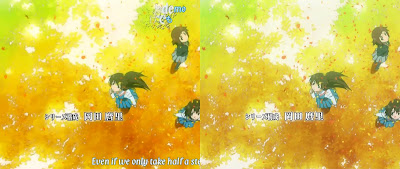 The leaf pile is a big giveaway, see the difference in lines, even the white patches in the leaves. And the faces and words are totally different too.
The leaf pile is a big giveaway, see the difference in lines, even the white patches in the leaves. And the faces and words are totally different too.
And the scene that determined whether it is true 1920x1080 or just a very good upscaled 1280x720: These lines are at most 3 pixels thick. On the 1280x720? Four to five.
These lines are at most 3 pixels thick. On the 1280x720? Four to five.
I can safely conclude that the 1920x1080 release is indeed true 1920x1080, because it has the line details that the 1280x720 release does not have, because no matter how I resize and sharpen the 1280x720 release, which I consider to be extremely good quality already, there's definitely NO WAY for that to reach the quality of 1920x1080.
And another pic to showcase the significance of 1920x1080:
The ripple-like thingies are not noise. They are artistic brush strokes, at least to me. This kind of detail is lost on the 1280x720 release, like the edge details of the leaves.
This finding is of great importance. For long HD and Full-HD has existed, but their maximum capabilities have seldom been used. Few Anime fansubs are available in 1920x1080, and perhaps even fewer are true Full-HD, considering how people are upscaling from SD to 1280x720. And there's a possible reason for that, because the producers didn't really produce the show in HD/Full-HD but only SD in some case (since according to reports, there are a number of shows that had no HD broadcast) But for once, there is evidence supporting that the producers are really making Anime in Full-HD, using the capabilities to the max to include never-seen-before small details (which requires more work by the artists). On a related note, part of this variable frame rate video is in 60p. Yes 60p, twice the frame rate of the 60i of SD and 30p of normal HD video. (How they got 60p @ 1920x1080 is really scary)
But, there are problems related to the adoptation of Full-HD. Firstly, with so many computers unable to handle either 720p HD or H.264, not to mention both together, forcing the viewers to get the SD XviD releases instead, it's going to be rare to find those that can handle 1920x1080 H.264. Minimumly, you'd need a dual-core. That means any computer that's more than 2 year old is out. Secondly, not many people have a nice 22-inch widescreen that supports 1920x1200, so you won't get to see the extra pixels, but due to resizing back to 1280x720 you'd probably lose some detail instead.
However, if you ask me whether I'd get the 1920x1080 release, my answer is yes. To be precise, I will be getting both. The English 1280x720 version will be for current watching, while the Chinese 1920x1080 release will also be archived for future enjoyment when I get a Full-HD TV.
Saturday, March 1, 2008
Mini review: X-mini Capsule Speaker
I needed some speaker for my PSP. Oops, maybe it wasn't that, I think my brother's laptop deserves something better for sound rather than the built-in speakers.
Or maybe it is both? Anyway, I decided to find a very small portable speaker (like, small enough to bring to camp when I like), and this one came to mind immediately.
(Okay, so I lied about giving it to my brother as his birthday present. But he gets to play with it, provided he returns to the house)
Why did this one come to mind immediately? Firstly, it's darn small, bloody small. You'll see how small it is in the photographs. Secondly, I've heard that it has good sound, particular good bass for its size, from its unique accordion-design.
And so I was deciding between a) Sonic Gear Tatoo 303 (or other very small 2.1/2.0 speaker systems with decent bass), b) Clam-shell design portable speakers or PSP speakers, and c) This, X-mini Capsule Speaker.
a) has the advantage of the best sound as well as better sound for the price, b) has the advantage of being able to be battery-powered, c) has the advantage of size, and better sound than b). At least this is what I thought at first.
a) got eliminated pretty quickly, since there's no way i'd be carrying that around, plus there really isn't any way I can keep it in my bunk such that it's convenient to use and yet won't get stolen. A pity since this option gives the best sound for its price out of the 3.
b) got eliminated as well, after I discovered one thing as I looked through X-mini's specifications on the webpage - it has a built-in rechargable li-ion battery. Now that really beats the 2 to 4 AA batteries that the portable speakers use.
And so c) got a definite win, since it has better sound quality.
But, how did I know c) will have better sound quality? Reason is because I've heard those $10-20+ portable speakers before, and frankly, they suck. Even though some of their drivers are probably ~2-inch.
So I bought this home, but unsure if this thing would live up to my expectations. What I expected was a $32.90 single 1-inch driver worth of sound. It met that easily with lots of change to spare.

It's a small box. But somehow it feels kind of classy. More classy than the usual plastic vacuum wrap packaging you'd find for... about everything else.
For $32.90 (cheapest in South Asia Computers, Funan as I know of, after diggin the web. Challenger sells for $35 member, $39 without, retail was $49 according to sources), what you get is:
The small, cute player itself (red, white or black)
The cable for USB power and 3.5mm sound
Travel pouch
Ooo, cool. There's even a free travel pouch included. Pretty neat for something priced $32.90.
Speaking of which, there's also a China rip-off of this speaker, called the Hamburger or something, saw it once myself too at Audio House. Heard that the sounds totally cannot be compared. Since this is selling @ $32.90 while the Hamburger is supposedly at the same price also (or $36? But still cheaper than $49), there's no reason to go for the Hamburger. The Hamburger, IIRC, is in the vacuum plastic packaging most products use also.
Ok, so how well does it sound?
 The X-mini Capsule Speaker in action
The X-mini Capsule Speaker in action It's taller than it is wide
It's taller than it is wideFrankly, I couldn't think of any speaker that's this small, this price, and sound this good. Or any speaker that's twice this size, portable or not. (Maybe my memory has failed me) A direct comparison is impossible, since there's only 3 speakers in this category that I know (the other 2 being the Hamburger and another that looks like a small pager/radio with the accordion at the back, with a restrictive metallic-plastic grill at the front, and selling for $39 (vs $49). Can't sound better I bet), and I only have one of them. But I can compare it against bigger portable and "semi-portable" - small speakers that still require the 5/12V. It still manages to blow some, if not most of them away.
Do not expect a lot from this small thing, the vocals are bright and sharp, typical of such 1-inch drivers, but actually sounds pretty full and not hollow, muffled, or cheap-plastic (for its size and price, or for 2x its size, i'll be using this phrase a lot, so I'll now refer to it as (a)). It simply amazed me.
Plus, the sound have a lot of "space"/"air"/"soundstage" (a). It's as-if the makers implemented some sort of enhancement in it. Think Bose, done in the right situation.
Highs are pretty loud too. The tambourine and closed hi-hats can be heard albeit not very distinct and clear. But it's better than nothing.
The weak point is bass, as it wlways will be for something this size. But, it did a good job already. I can actually hear the bass drum at least. The bass and low guitar is near non-existent. But (a), it's very good.
And the most important question for you fanatics out there, is the sound of this thing worth the $32.90? For me, it's a definite no, since my current speakers only cost me $45 in total when I bought them second-hand, and they can really blast this dinky thing away. But then again, I believe my speakers can even blast anything in the $100+ range away, so this doesn't really say anything.
 Can you believe I got this for 45 bucks?
Can you believe I got this for 45 bucks?It's disconnected now because something stupid happened, thanks to my mom.
Back to topic, is the sound of this thing worth $32.90? For $25 (used to be $18, sigh...) I can get a Tatoo 303, for $20~30-ish I can get the XFree 222/233 or many cheapo 2.0 speakers (and some other cheapo 2.1). It definitely cannot match the sound of the first 2, but it should blow the 2.0s away, and some cheapo 2.1, if bass is not of great concern.
Aside from sound, there's also the great portability and versatility you're paying for, plus a built-in battery.
So is this thing worth the $32.90?
Definitely. (although if $49 or even $39 it might take a bit of decision) Considering everything it has. Small(est?) size, battery, and good sound and bass (a).
And since speakers below $50 are generall crap anyway, might as well get a crap that's good in its own right, right? I already have decent speakers for listening at home, and decent in-ears for listening outside.
But the things I don't like about the X-mini:
- The outside surface layer/coating is the rubbery thing that will attract lots of oil stains from your fingers. While it does protect it against scratches (good for travelling), it's going to look damn sick in a while. For this, avoid the white version
- It's quite hard to lock and unlock the speaker, you need to press in with force and twist the top and bottom, and with nothing to grab on you'll hold on to the main body. Now see the point above
- The cable is just too darn short if your computer is below the table
- About the cable, it's a special one that combines USB power with 3.5mm audio. If it spoils, good luck
- The on-off/volume switch feels quite flimsy. Heck, the entire speakers feels like it may eventually spoil from opening and closing, since you're twisting and pulling the "vacuum bass". And it's quite hard to switch between the only two volume levels, like what's the point then?
- My model (as well as in other pics online) doesn't extend as much as what the makers' pictures show it should
- No freaking AC-DC adaptor was included. Then don't list DC charging as a feature
- Because of the short cable, the USB and audio connectors are very close to each other. So unless you have a USB hub with extension and a portable device, you won't be charging and listening at the same time
That's about it. Nothing that's too bad.
The good:
- Very compact
- Very good sound for its size
- Built-in battery
- Definitely worth the $32.90
And btw, some people said that the sound is right-channel only in some forum or bbs. But I could hear both the tamborine and hi-hats in a song, even though they are on seperate channels. Maybe that guy is referring to the Hamburger.
Well, I sure hope this post has been useful (especially the where-to-buy and how-much part). I decided to post it because there was not much review done on this gadget, and people were asking where to get in forums and how good it is. I only post things that will become useful as per my policy. :)
And as usual, if you want to know anything more or want to add anything to my incompetent review, feel free to make yourself heard. :)
